Home » Guidelines » Radio Shows & Podcasts
Radio Shows & Podcasts
All About Jazz helps radio and podcast hosts who use streaming platforms (e.g. Mixcloud, Podbean, SoundCloud, Spotify, AmperWave, Libsyn or Acast) reach a larger listening audience by presenting and archiving their shows at All About Jazz.
Individual shows are presented on an article page and include the show's title, a brief introduction and a playlist (if applicable).
To join All About Jazz's lineup of jazz programs, follow these steps as part of the onboarding process and contact Michael Ricci if you have questions or need assistance.
Sign up and get listed
- You'll need to sign up at All About Jazz. If you are already a member, sign in.
- Once signed in, upload your radio show/podcast information and include your show's logo.
- Contact Michael Ricci after step 2 as he'll need to activate your show so it appears here.
- Once activated, we'll upgrade your AAJ member status to contributor so you can access the article submission form.
- The streaming platforms mentioned above all provide embeddable IFRAME code. If you use Mixcloud (and most hosts do) then it's simply a matter of copying a link into the Mixcloud box on the article submission form.
The submission process
- Upload your show to your preferred streaming platform, then submit your show to All About Jazz here.
- On the form, select "Radio & Podcasts" as the "Article Type" and then click "Continue."
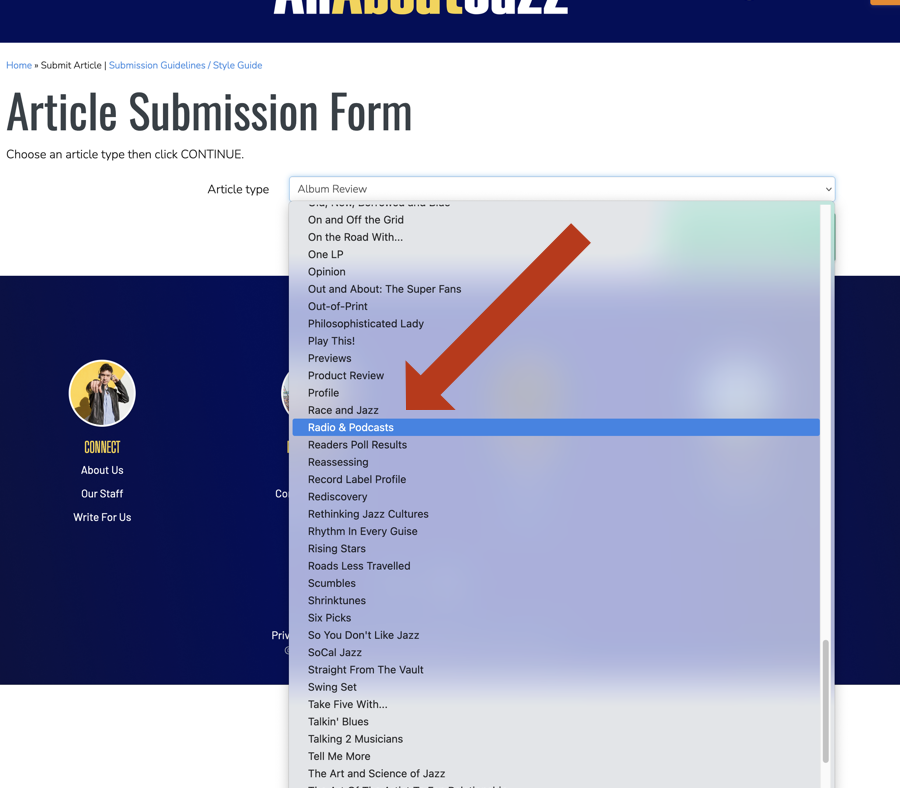
- On the subsequent form, enter the following:
Article Title
Do not include the name of your show or episode number.
The title should be short but give a clear indication of the show's content.
You can list 3-4 artist names that appear on your show and append "and more." Examples.
Podcast
Select your podcast from the dropdown menu.
Primary Musician
Associate your article with a musician or band most relevant to your show. This creates an association between your article and the musician's page at All About Jazz.Article text
Include a brief description (100-150 words) of the show and include the playlist (see placeholders below) for non-interview shows.
<h3>Playlist</h3> <ul class="ol-list"> <li>{{Musician/Band Name}} "Song Title" from <em>Album Title</em> (Record Label) 00:00</li> <li>{{Musician/Band Name}} "Song Title" from <em>Album Title</em> (Record Label) Time Marker</li> <li>{{Musician/Band Name}} "Song Title" from <em>Album Title</em> (Record Label) Time Marker</li> <li>{{Musician/Band Name}} "Song Title" from <em>Album Title</em> (Record Label) Time Marker</li> <li>{{Musician/Band Name}} "Song Title" from <em>Album Title</em> (Record Label) Time Marker</li> <li>{{Musician/Band Name}} "Song Title" from <em>Album Title</em> (Record Label) Time Marker</li> <li>{{Musician/Band Name}} "Song Title" from <em>Album Title</em> (Record Label) Time Marker</li> </ul>
Either copy and paste the URL of your Mixcloud show into the All About Jazz Mixcloud box or paste the IFRAME code associated with your show into the IFRAME box. (see screenshots below)E-mail addresses
include the email addresses of musicians, labels, press agents, and any other person who should be notified about the publication of your episode.Message to editor
if you need to bring something to the attention of Michael Ricci.Click Submit
This will take you to the finished version of your show's article page. Please review it from top to bottom to make sure everything is in order.
Should you need to make corrections, click on the orange "Edit" button (make your corrections and save).
Mixcloud Tips
When preparing the audio file for Mixcloud upload, make sure it has these minimum sound quality rates:
- Bit rate: 128 kbps
- Sample rate: 44.1k
Screenshots
These screenshots were taken from the All About Jazz article submission form. We have a Mixcloud box for Mixcloud users—all others (Podbean, SoundCloud, Spotify, Libsyn or Acast) will use the IFRAME box.
For Mixcloud

For all others





