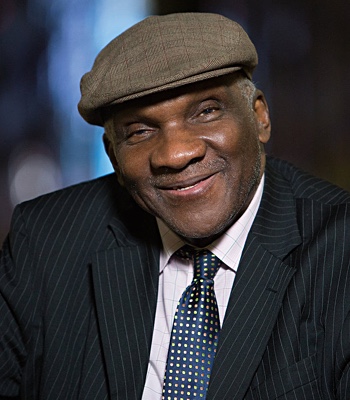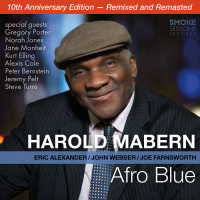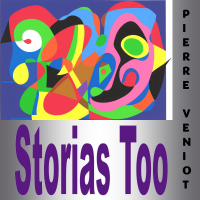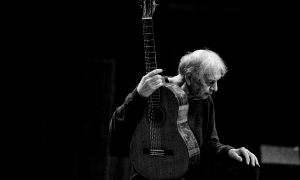TASKS, a simple to-do list for Gmail, is now part of the official Gmail experience. It was previously only available from within Gmail Labs, a sandbox for Googles engineers to publish and test out experimental Gmail features.
The Labs area of Gmail debuted over a year ago, and Tasks is the first feature to graduate from Labs and be incorporated into the default Gmail experience.
Since its launch in April, 2004, Gmail has grown from a bare-bones webmail client into a full-fledged platform. Theres a contact manager and fully integrated text, video and SMS chat. Anyone who wants more can plug in one of the 50-odd widgets from Labs to extend it.
The best Labs features are the ones which enable cross-talk between Gmail and other Google services, like displaying lists of Calendar items or Google Docs in the Gmail window, showing video previews in e-mails that contain YouTube links and adding auto-complete suggestions to Gmails search box. Of course, some Labs widgets just show pictures of your kids.
Tasks is an awesome feature. It lets you set up a number of simple to-do items, then check them off and delete them as you complete each one. For enthusiasts (like me) its great for keeping track not only of work items, but also personal items. Like many people, I use Gmail both at work and at home. Tasks was also recently made available as a stand-alone mobile web app, and I have a bookmark for it on my iPhones home screen.
Tasks is indispensable, and not just to me. Google says over 1 million Gmail users have installed it. There are tens of millions of people using the free service.
For more information contact All About Jazz.