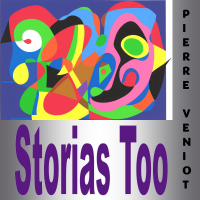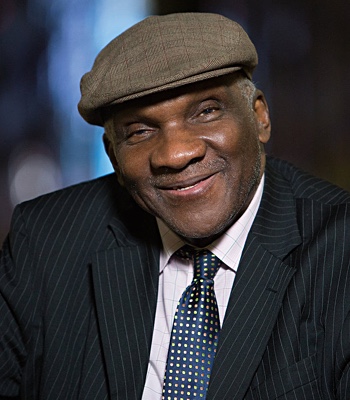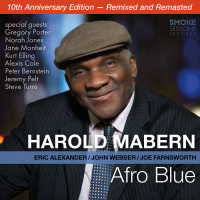As beautiful as they may be, virtual keyboards cant replace the speed and precision of typing on physical keys. If you actually plan on doing work on an iPad, you should probably buy Apples integrated keyboard-and-dock.
Once you attach your iPad to the dock, you can begin typing in basically any app that has a text field: e-mails, URL addresses, documents, etc. No setup is required. If you want, you can plug your iPad power cable into the back of the dock to charge your iPad while you type, but it works just fine even if the keyboards not plugged into a power source.
Ive had some time to test the iPad keyboard for the past few days, and the experience is quite liberating. Without modesty, Ill admit I'm a really fast typist (180 WPM is my max), and typing on the iPad's soft virtual keyboard was daunting and error-prone.
The addition of a physical keyboard transforms the iPad from a couch- surfing media device into a lean-forward productivity tool. I particularly enjoy using the keyboard for chatting, writing e-mails and paying bills: Punching in credit card numbers and addresses with a virtual keyboard is a huge pain in the butt.
The experience, however, is still slightly awkward compared to typing with a traditional computer keyboard. Though the keyboard dock is designed specifically for the iPad including keys to launch the Home screen or a Spotlight search there are some functions that don't work with the keyboard. For example, in a drop-down menu, you cant use the arrow keys to move up or down the items in the menu; you have to just tap the touchscreen.
Apple did say during its iPhone OS 4 event that improved keyboard integration is coming in the next OS, so one hopes these issues will be resolved.
I also think its particularly disappointing that you cant dock the iPad horizontally onto the keyboard to view the screen in landscape mode. The iPad's only docking port is under its Home button, meaning the only way you can plug it into the keyboard dock is in vertical mode.
A lot of apps that involve typing, such as IM+ or even Apples Mail app, look a lot better in landscape mode, and its a shame we cant use them that way when docking on the keyboard. I'm typing this blog post on the iPad docked on the keyboard, and I gotta say: Writing in a portrait-oriented screen is weird.
Although the keyboard will enhance your productivity on the iPad, it wont completely solve the tablets shortcomings as a work device. Any app you open takes up the entire screen. Not being able to view other media and notes while writing a blog post like this one, for example, feels stifling.
Apple has announced multitasking is coming to iPhone OS 4, which will partly address the problem, because you'll be able to switch between apps much faster.
Bottom line: For what the keyboard dock does, its pretty pricey at $70. Apples wired keyboard for Macs costs $50, and I would hope the iPad keyboard matches that price tag at some point. Nonetheless, I think this is a crucial buy for professionals and students planning to do some serious work on their iPads.
Once you attach your iPad to the dock, you can begin typing in basically any app that has a text field: e-mails, URL addresses, documents, etc. No setup is required. If you want, you can plug your iPad power cable into the back of the dock to charge your iPad while you type, but it works just fine even if the keyboards not plugged into a power source.
Ive had some time to test the iPad keyboard for the past few days, and the experience is quite liberating. Without modesty, Ill admit I'm a really fast typist (180 WPM is my max), and typing on the iPad's soft virtual keyboard was daunting and error-prone.
The addition of a physical keyboard transforms the iPad from a couch- surfing media device into a lean-forward productivity tool. I particularly enjoy using the keyboard for chatting, writing e-mails and paying bills: Punching in credit card numbers and addresses with a virtual keyboard is a huge pain in the butt.
The experience, however, is still slightly awkward compared to typing with a traditional computer keyboard. Though the keyboard dock is designed specifically for the iPad including keys to launch the Home screen or a Spotlight search there are some functions that don't work with the keyboard. For example, in a drop-down menu, you cant use the arrow keys to move up or down the items in the menu; you have to just tap the touchscreen.
Apple did say during its iPhone OS 4 event that improved keyboard integration is coming in the next OS, so one hopes these issues will be resolved.
I also think its particularly disappointing that you cant dock the iPad horizontally onto the keyboard to view the screen in landscape mode. The iPad's only docking port is under its Home button, meaning the only way you can plug it into the keyboard dock is in vertical mode.
A lot of apps that involve typing, such as IM+ or even Apples Mail app, look a lot better in landscape mode, and its a shame we cant use them that way when docking on the keyboard. I'm typing this blog post on the iPad docked on the keyboard, and I gotta say: Writing in a portrait-oriented screen is weird.
Although the keyboard will enhance your productivity on the iPad, it wont completely solve the tablets shortcomings as a work device. Any app you open takes up the entire screen. Not being able to view other media and notes while writing a blog post like this one, for example, feels stifling.
Apple has announced multitasking is coming to iPhone OS 4, which will partly address the problem, because you'll be able to switch between apps much faster.
Bottom line: For what the keyboard dock does, its pretty pricey at $70. Apples wired keyboard for Macs costs $50, and I would hope the iPad keyboard matches that price tag at some point. Nonetheless, I think this is a crucial buy for professionals and students planning to do some serious work on their iPads.
For more information contact All About Jazz.