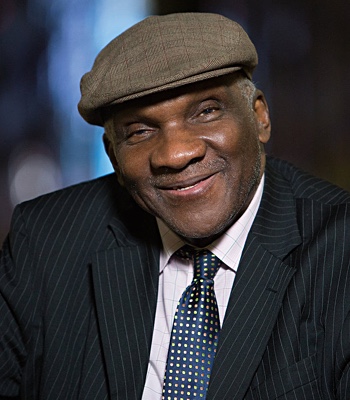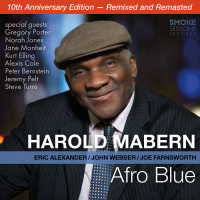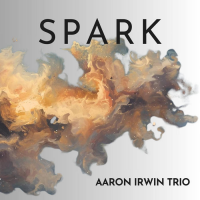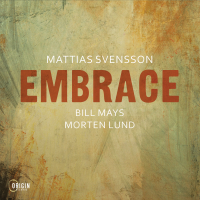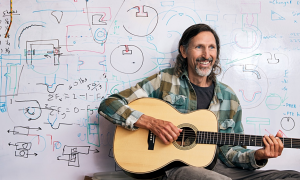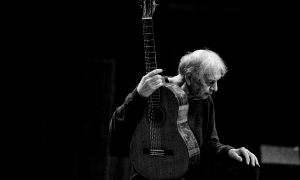If you're trying to submit an event to Jazz Near You and you're getting forwarded to your All About Jazz member account page, please log out of AAJ (and Jazz Near You), delete your browser's All About Jazz cookie, then log back in (using the same browser). Once logged back in, you'll be logged into both Jazz Near You and All About Jazz and you can submit events here.
Also, you can change or delete any event you submit—just go to the event detail page and click the EDIT EVENT link.
For quick access to the events you added, click your name in the top left corner of either Jazz Near You or All About Jazz, then select “Events."
Best,
Michael Ricci
P.S. Look for more tips like this one in your Private Message in-box.
Also, you can change or delete any event you submit—just go to the event detail page and click the EDIT EVENT link.
For quick access to the events you added, click your name in the top left corner of either Jazz Near You or All About Jazz, then select “Events."
Best,
Michael Ricci
P.S. Look for more tips like this one in your Private Message in-box.
For more information contact All About Jazz.