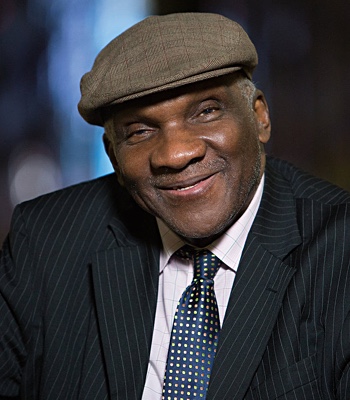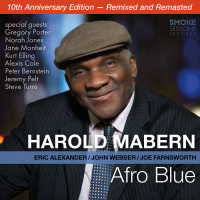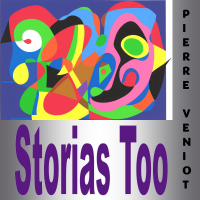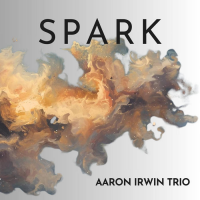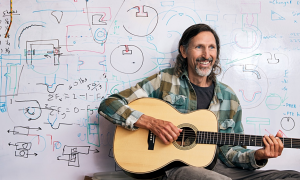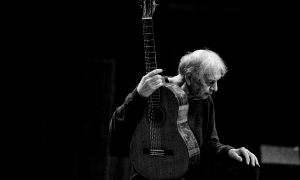Jazz Near You now offers a third way to place local jazz events on your website or blog.
To access your city's event feed, go to Jazz Near You, drag your mouse over “OPTIONS," then select “RSS Feed."
jazznearyou.com > OPTIONS > RSS Feed
CMS's like WordPress offer RSS Feed reader plug-ins, which makes adding jazz events to your website an easy and one-time task.
Enjoy and share!
To access your city's event feed, go to Jazz Near You, drag your mouse over “OPTIONS," then select “RSS Feed."
jazznearyou.com > OPTIONS > RSS Feed
CMS's like WordPress offer RSS Feed reader plug-ins, which makes adding jazz events to your website an easy and one-time task.
Enjoy and share!
For more information contact All About Jazz.