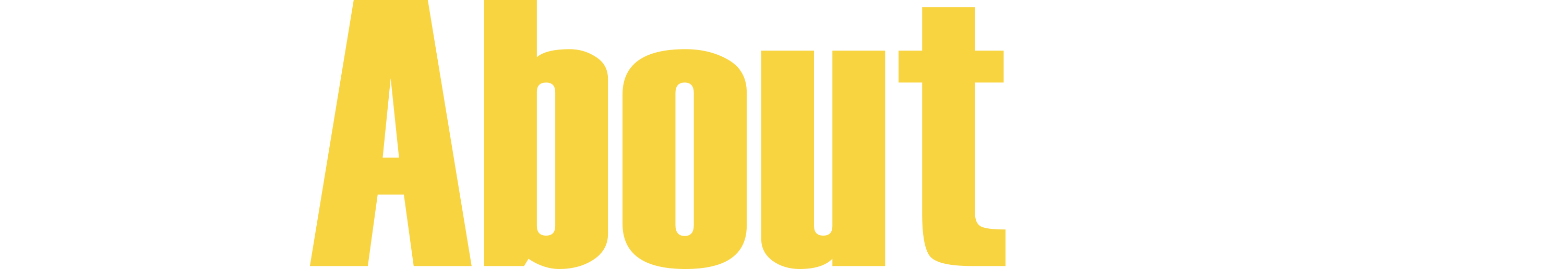HTML5 video is taking the web by storm. Not only has a very public (and contentious) debate unfolded on the web about the efficacy of presenting videos using HTML5 instead of Flash, but momentum is gathering behind the nascent web standard.
From giant video sites like YouTube to Wikipedia, everyone it seems wants to get their video out of Flash and into native web formats. With Microsoft recently announcing it will support the HTML5 video tag in the coming Internet Explorer 9, expect even more sites to abandon Flash for native video.
So, you want in on the fun? Do you want to use some HTML5 video tags on your site right now? No problem. Fasten your seat belts, as were about to take a tour of the wonderful world of HTML5 video.
Browser Support for HTML5
First, lets deal with some very basic stuff, like where this will work and where it wont. As you can see in the table below, only the latest versions of most browsers support native video playback using HTML5s
Continue Reading...
For more information contact All About Jazz.