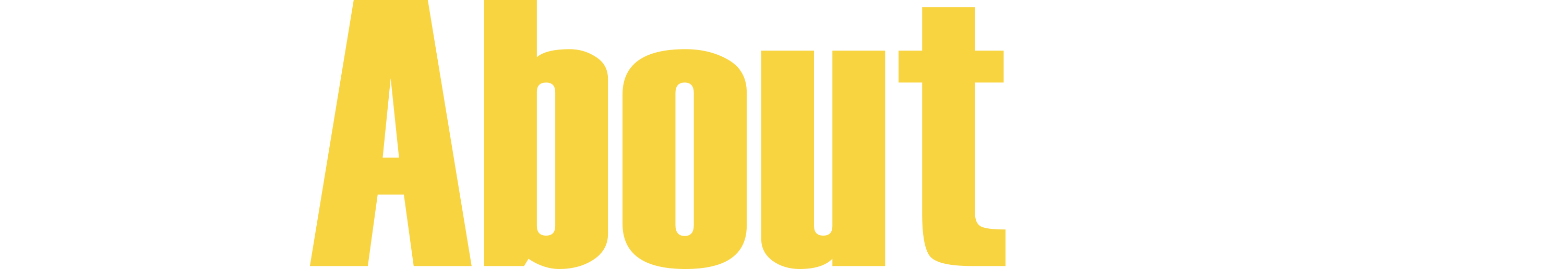Home » Submission Guidelines » Uploading Albums Covers and Photos
Uploading Albums Covers and Photos
Finding and uploading album cover art
Go to a store web site like Amazon, CD Universe, Bandcamp, or CD Baby. If you can't find the artwork at a store site, try the artist's site or the record label's site.
Once at the site, find the album title and the corresponding artwork. If you are at a website like Amazon or CD Universe, click on the album cover art and continue to click on the cover art until it doesn't return a larger version.
If you're a Windows user, right-click on the artwork and select "properties." If you use a Mac, right click (or control-click) on the artwork to open it in a new window.
Download the JPG file to your hard drive.
Once downloaded, upload the artwork by clicking the "Upload Album Cover Art" link on the article submission form.
Finding and Uploading photos
We highly recommend Google to find photos.
Upload your photos to the gallery or directly from the article submission form. Currently, photos uploaded via the article submission form do not appear in the gallery.
Be sure to contact the photographer, ask for permission, and credit accordingly. Credit is placed at the end of the article like this: "Photo Credit: William H. Shutterfly".