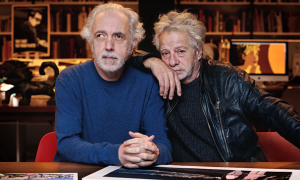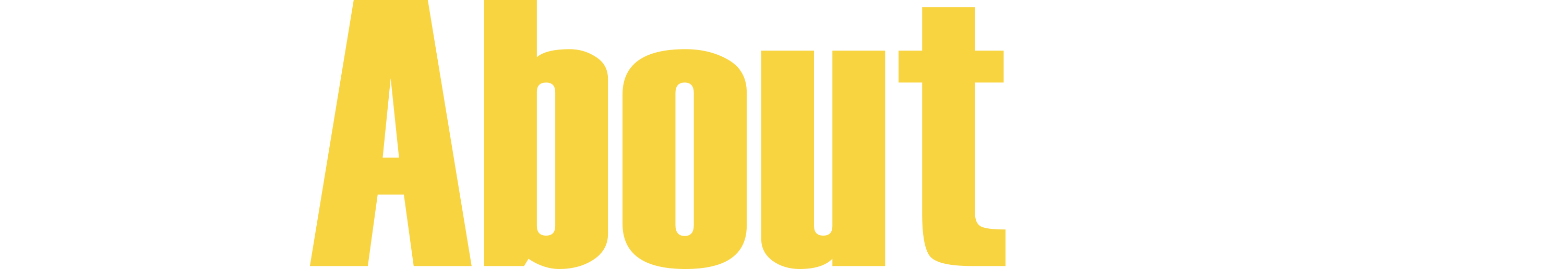Home » Jazz Articles » Digital Music » A Guide to Online Music Services
A Guide to Online Music Services
There is no ideal online music store and it's less likely all the time there ever will be. But properly used they can provide some of the greatest moments any music fan experiences.
At their best it's hard to top the immediate gratification of getting a sought-after album or song for pennies on the dollar. Less aware customers, however, can spend vast sums on downloads that turn into nothing more than unplayable files wasting space on a hard drive.
Such services are a better supplement than replacement for traditional albums. Online libraries are inevitably limited and the sound quality of digitally compressed files is inferior to CDs. And of course there's infamous variety of infuriating copy protection methods, which are constantly changing and threatening to leave the computers and portable players of current customers in the dust.
The wise will get the most out of an online music store by following two fairly simple guidelines:
- Subscribing to services allowing permanent downloads of songs in a format compatible with the listener's equipment, not one offering only "streaming" music or "subscription" plans where songs become unplayable when the customer cancels the service.
- Focusing on bargains such as album- and extended-length songs selling at single-song prices (see our online bargains section for specific examples). Related is careful comparison of buying by the song or album; a $10 album may contain four songs—or 20—selling for 99 cents each.
It's also probably a good idea to avoiding signing up for anything requiring a long-term commitment, as services, policies and technology is changing so quickly customers may suddenly find themselves stuck with an unappealing deal. At the moment such requirements are fairly rare.
Some things to consider when comparing services that seem similar in price and selection:
- How many times do they allow a song to be downloaded? Some allow only one, which means the customer has to buy the song again if for some reason it is erased from their computer.
- How restrictive is the copy protection? Some services allow copying of songs to at least a limited number of other computers for listening and/or backup purposes. Also, make sure the file formats are compatible with the computer/audio player you plan to use.
- Is separate software required? Most services will require installing a free program other than a web browser to participate. Does it work with your computer and does it seem simple to use?
- What are the policies about burning CDs? Some don't allow it or limit it to a single burn.
- How useful do the user groups appear to be? The best offer objective reviews and "beat the system" tips like the best and longest tracks for the buck.
The following are the major online music stores as of the summer of 2004, listed roughly in descending order of quality. The exception is author's personal pick, featured at the end since it will likely appeal only to a select group of listeners.
The industry leader for now, but may lose ground as other services more geared to Windows evolve. The selection is vast at more than 700,000 songs and the interface for browsing the collection is perhaps the best. Prices are usually $9.99 for albums and 99 cents for single songs, but newer albums seem to be getting tagged more often with higher price tags. Users must access the store through Apple's iTunes program and downloads are in copy protected AAC format that work with a limited number of programs and portable players. The company has a Microsoft-like habit of issuing mandatory software updates that wreak havoc on the computers and music collections of some users. The indisputable choice for Mac users looking for major artists and releases; Windows users should compare it carefully with the best of the other services.
A highly competitive Windows-only option. Selection, especially of established artists, is top-notch. Songs cost 88 cents each, regardless of how many are on an album. Copy protected Windows Media Audio (WMA) songs only play on Windows PCs and some portable players. Also, some longer songs are not available as single-song purchases.
Another fairly good Windows choice, as long as users are aware of its drawbacks—the main one being that songs downloaded on a subscription plan become unplayable if subscriptions expire. Selection matches the best of the others at 700,000 and counting, with files in WMA format. Songs are roughly $1 each, but people purchasing albums need to make sure there are no "omitted" songs—unlike Apple, Napster does not indicate this. A subscription costs $10 a month and allows unlimited downloads (of the kind that expire) and a small discount on regular downloads.
Not a bad choice if you can live with the Windows Media Format. A very good selection of music is offered by the song or album, with well-known artists generally in WMA format and independent ones in MP3s. There is no membership required, but users need to either deposit money from a credit card account before making purchases (unused money can be refunded) or use proprietary software to set up an account. The pricing scheme is a bit odd—some songs are priced based on demand—from a few cents (low) to a few dollars (high), according to the site—and apparently they plan to expand the practice.
OK service, with some pluses and minuses that might steer customers one way or the other. Songs are in WMA format and generally follow the 99-cent song, $9.99 album pricing structure. A big plus is users simply buy music without memberships, having to pay in advance, using custom software or going through other steps. Selection is decent with more than 400,000 songs and many major labels, but searching is cumbersome compared to iTunes. A big minus is songs can only be played on the computer they are downloaded to or portable players that support WMA. Also, some users report BuyMusic's WMA files don't always play on supposedly compatible players. Finally, some songs can be burned to CD unlimited times, but others only once.
A $10-per-month service that offer no downloads—music can only be streamed or burned to CD. Burning requires purchasing songs for 99 cents each. Does not work on Macs. In its favor is a huge music collection, including all five major record labels.
Too many drawbacks to recommend, most notably Sony's proprietary ATRAC compression format which only works with select Sony-brand music players. The problem with using such players is they don't play MP3s, so the rest of your music collection must also be converted to ATRACs. Downloaded songs can be played on up to three computers and burned to CD, but require Sony's software to do so. Songs are 99 cents, albums generally $9.99, with a decent size library—but it's smaller than iTunes and other leading services.
And finally, the author's personal pick:
An outstanding choice for those interested in small label and independent artists, but one to avoid for those looking for top-selling names and record labels. A monthly fee allows a specific number of song downloads ($20 for 90 songs; other price plans and supplemental packs are available). All files are in unprotected MP3 format and can be downloaded unlimited times. The library has 400,000 songs, with fans of traditional jazz and emerging artists most likely to find material of interest. Searching is time- consuming and a somewhat awkward program is required to download the files, but once the program is learned the actual download process is one of the simplest available. Also, unused downloads at the end of each month do not carry over into the follow month's account. Nonetheless, the author—fresh off downloading premium boxed sets from the likes of Bill Evans and Chick Corea for perhaps 20 percent of the record store price—recommends this service without hesitation, even though it will likely never get the support (and files) of most major labels.
A final tip: don't limit online music purchases to the stores. Many artists and labels sell downloadable songs and albums at their web sites, often at lower prices and with fewer copy protection restrictions.
< Previous
Dave Schnitter: Sketch
Next >
g.org: A New Kind Of Blue
Comments
Tags
For the Love of Jazz
 All About Jazz has been a pillar of jazz since 1995, championing it as an art form and, more importantly, supporting the musicians who create it. Our enduring commitment has made "AAJ" one of the most culturally important websites of its kind, read by hundreds of thousands of fans, musicians and industry figures every month.
All About Jazz has been a pillar of jazz since 1995, championing it as an art form and, more importantly, supporting the musicians who create it. Our enduring commitment has made "AAJ" one of the most culturally important websites of its kind, read by hundreds of thousands of fans, musicians and industry figures every month.